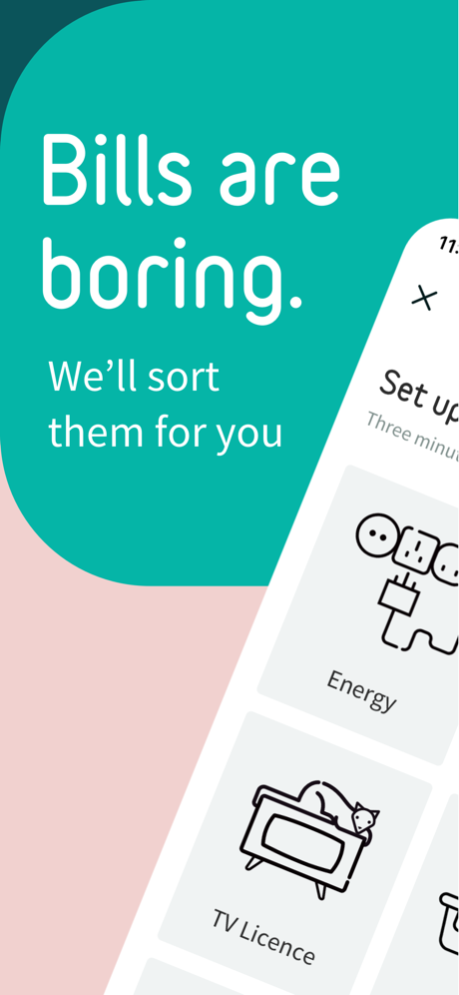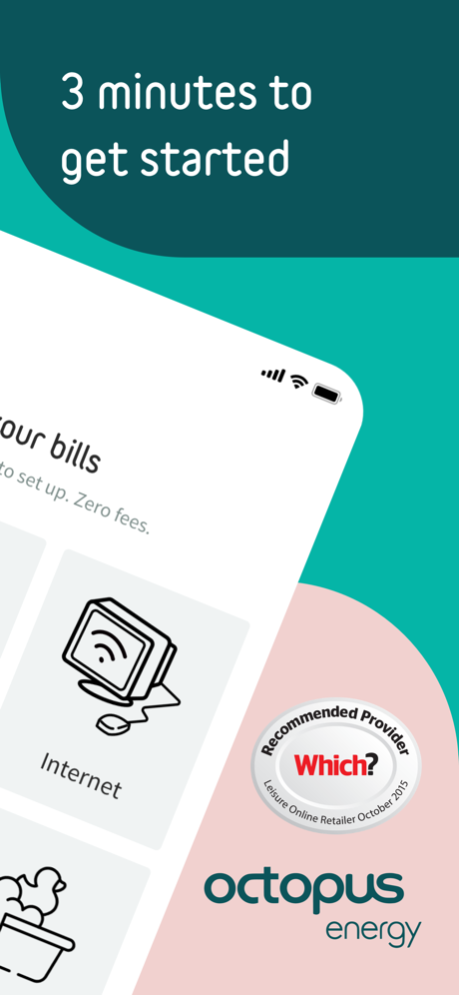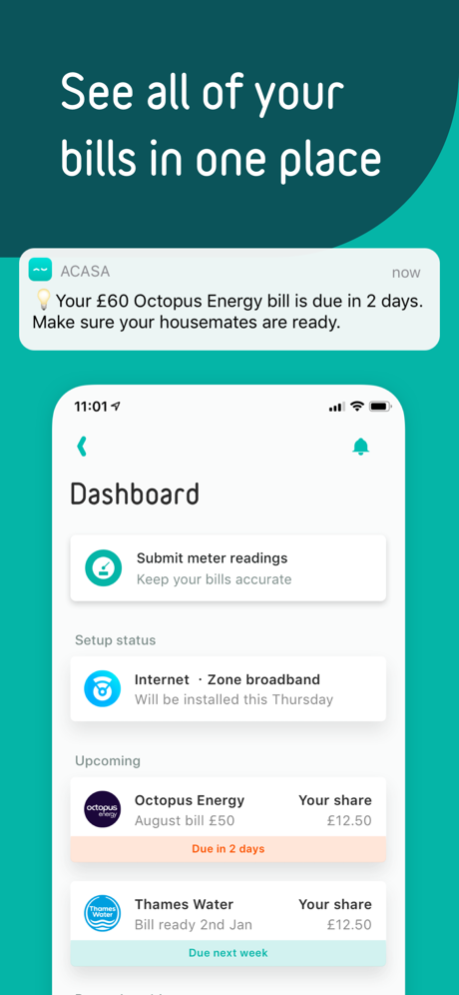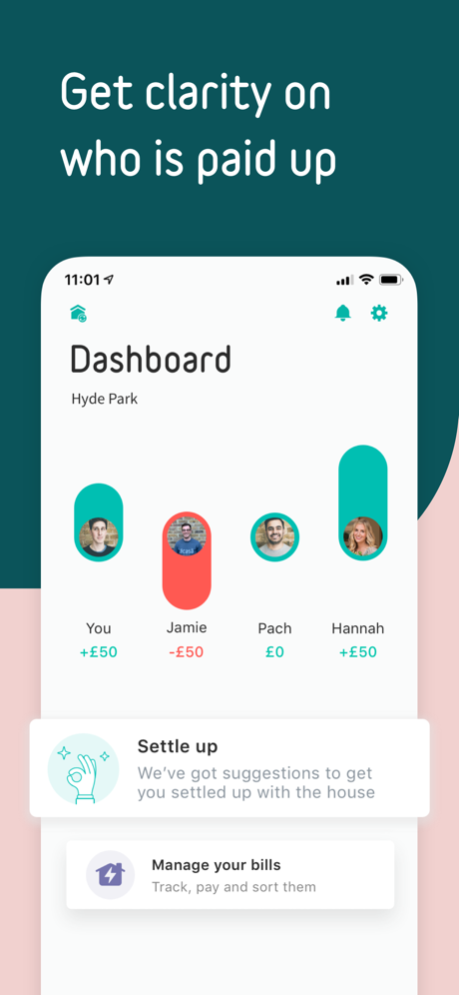acasa - set-up & split bills 4.0.8
Free Version
Publisher Description
**Featured by Apple as The Hottest App on the App Store**
acasa helps you set up and manage your bills, then split the cost between housemates. It’s the stress-free way to run your home.
How it works:
1. Get a free quote
Let us know which bills you’d like, from energy to internet and insurance 2. Invite your housemates
Once you’ve set up the services it’s time to invite all of your housemates so you’ll be able to split costs between you
3. Enjoy never having to worry about your bills again
The best bits:
- It’s free! You’ll only pay the suppliers for the services you use; no extra fees for using our app.
Track and split any shared household cost. From rent to Netflix.
**Featured in MoneySavingExpert, The Guardian, The Independent, Save The Student, The Telegraph, Which?, Time Out, TechCrunch, Business Insider, The Huffington Post, LifeHacker and more**
For more information visit: www.helloacasa.com
Feb 10, 2022
Version 4.0.8
We've fixed a glitch some of you reported when selecting the payer for a new cost as well as fixing a few other small issues.
About acasa - set-up & split bills
acasa - set-up & split bills is a free app for iOS published in the Accounting & Finance list of apps, part of Business.
The company that develops acasa - set-up & split bills is Oh Goodlord Ltd. The latest version released by its developer is 4.0.8.
To install acasa - set-up & split bills on your iOS device, just click the green Continue To App button above to start the installation process. The app is listed on our website since 2022-02-10 and was downloaded 2 times. We have already checked if the download link is safe, however for your own protection we recommend that you scan the downloaded app with your antivirus. Your antivirus may detect the acasa - set-up & split bills as malware if the download link is broken.
How to install acasa - set-up & split bills on your iOS device:
- Click on the Continue To App button on our website. This will redirect you to the App Store.
- Once the acasa - set-up & split bills is shown in the iTunes listing of your iOS device, you can start its download and installation. Tap on the GET button to the right of the app to start downloading it.
- If you are not logged-in the iOS appstore app, you'll be prompted for your your Apple ID and/or password.
- After acasa - set-up & split bills is downloaded, you'll see an INSTALL button to the right. Tap on it to start the actual installation of the iOS app.
- Once installation is finished you can tap on the OPEN button to start it. Its icon will also be added to your device home screen.